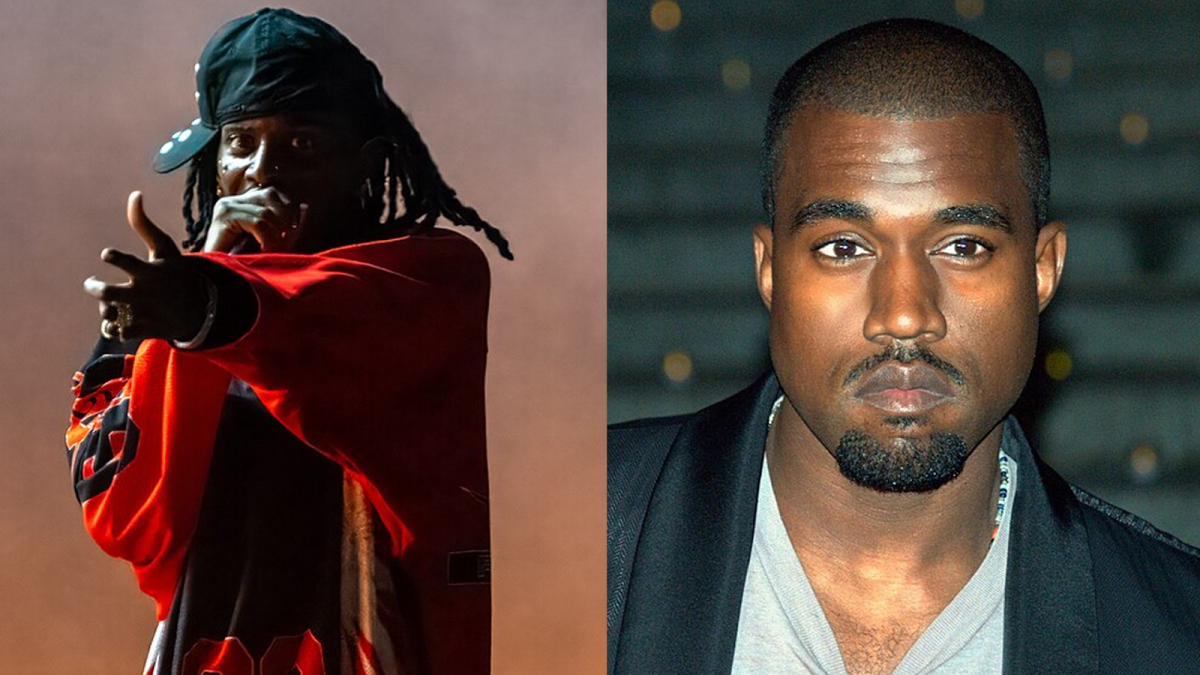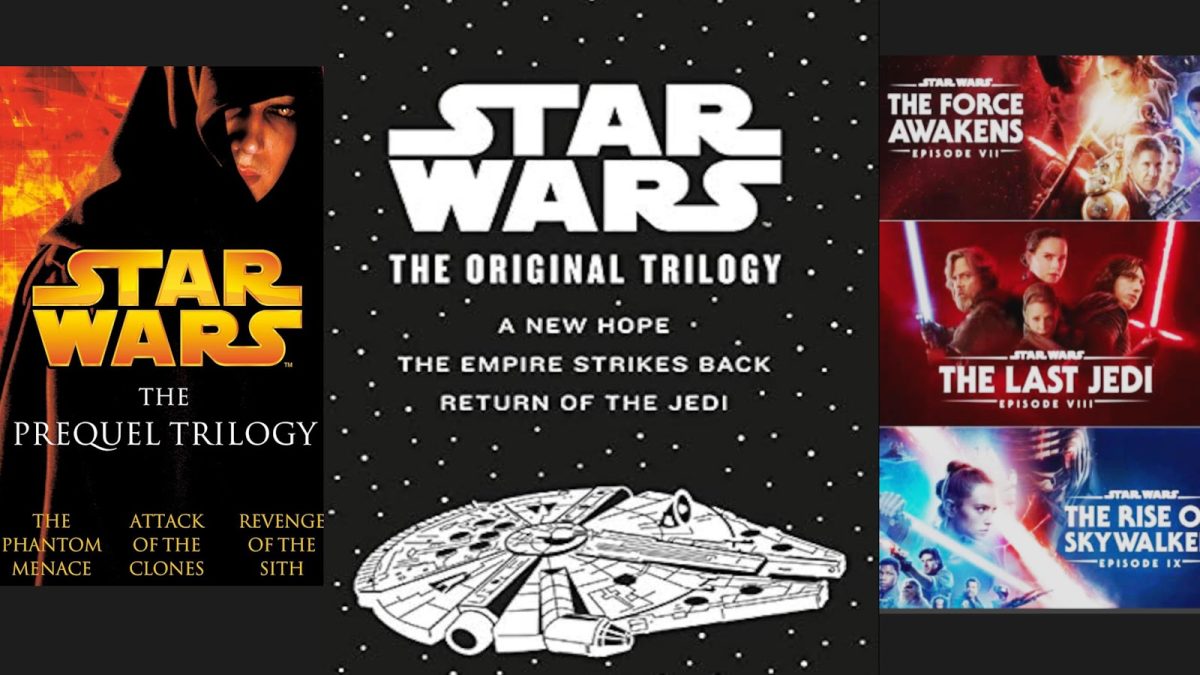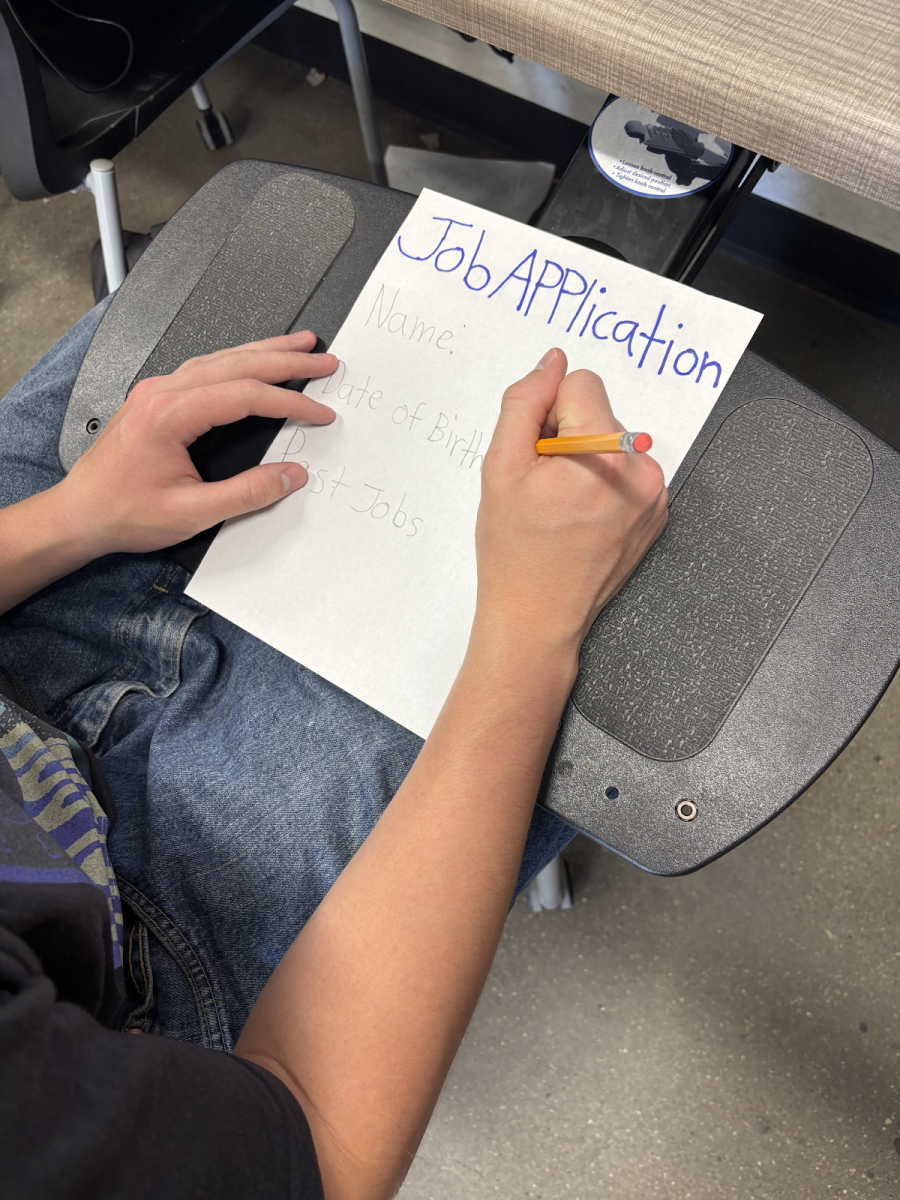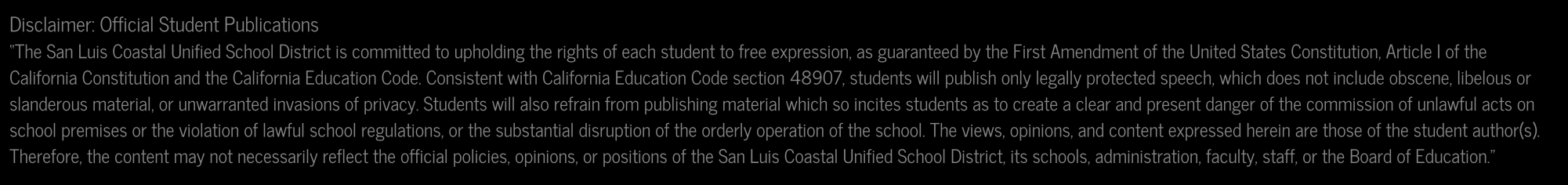Distance learning has prompted teachers and students at San Luis Obispo High School to turn to Zoom as a means to continue learning safely.
And its user base is exploding.
Financial watchdog twitter account Hedgeeye recently posted that “Zoom is now worth more than ExxonMobil. Let that sink in.”
For most, sitting in front of a computer screen for hours at a time can be boring and monotonous, but there’s one way to spice up these classes with a few simple clicks.
Expressions has made a collection of the top five Zoom backgrounds.
5. Krusty Krab Customer
Wouldn’t it be so cool to be a friendly sea creature in Bikini Bottom from popular kids show “Spongebob Squarepants”? With this background, or other similar ones, one can bring a smile to another person in class.
4. Bohemian Rhapsody
Be the new Freddie Mercury and dazzle the class with some incredible vocals as a member of the British rock band Queen.
3. “Minecraft” Sunset
Face it, “Minecraft’s” kinda cool. Beautiful “Minecraft” sunsets can lighten the mood in stressful Zoom classrooms, this just being one of the many.
“It’s just “Minecraft” in real life which is epic,” said junior Nic Pittarelli.
2. “The Office“
This is great for fans of the television sitcom “The Office”. Be the newest member of Dunder-Mifflin Paper Company.
1. Former Vice President Joe Biden Eating a Sandwich
Not what you expected, right? Classmates won’t see it coming either. It’s different, it’s weird, and it could lead to some great conversations.
Find a background you like? There are two ways to add a photo as a background. To use a Zoom background, save the photo of your choice to your computer. Open up the Zoom app on your computer, go to settings, and click “virtual background”. Another way is to already be in a Zoom meeting, press the upwards arrow next to the “stop video” button in the bottom left-hand corner of the screen, and click “virtual background”.